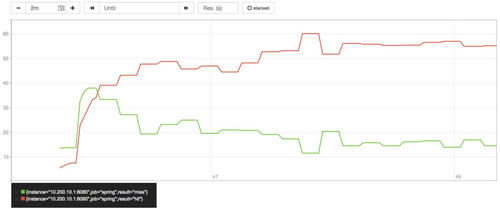
TLDR: questions answered in this article.
- How to JOIN two different Prometheus metrics by label with PromQL.
Available metrics for the example
Let’s say we use the excellent “node-exporter” project to monitor our servers.
We will have metrics looking like that, for example:
node_disk_bytes_read{}
node_disk_bytes_read{device="dm-0",instance="10.0.0.10",job="node-exporter"} | 43161334784
We can use PromQL to build aggregations, sum of “disk bytes read” by instance/server:
sum(node_disk_bytes_read{}) by (instance)
{instance="10.0.0.8"} | 22082332072448
{instance="10.0.0.9"} | 8439202548224
{instance="10.0.0.10"} | 28203612148224
{instance="10.0.0.11"} | 56887513977344
{instance="10.0.0.12"} | 30887053824
{instance="10.0.0.13"} | 36352176166912
With our custom usage of node-exporter we have added a custom metric called “node_meta”.
#!/bin/sh -e
NODE_NAME=$(cat /etc/nodename)
echo "node_meta{node_id=\"$NODE_ID\", container_label_com_docker_swarm_node_id=\"$NODE_ID\", node_name=\"$NODE_NAME\"} 1" > /etc/node-exporter/node-meta.prom
set -- /bin/node_exporter "$@"
exec "$@"
- You can see this configuration here https://github.com/stefanprodan/swarmprom/blob/master/node-exporter/conf/docker-entrypoint.sh
- The full project is available here https://github.com/stefanprodan/swarmprom
With this configuration we also have metrics like:
node_meta{}
We can query Prometheus to have values for this metric:
node_meta{}
node_meta{instance="10.0.0.8",job="node-exporter",node_name="node2"} | 1
node_meta{instance="10.0.0.9",job="node-exporter",node_name="node4"} | 1
node_meta{instance="10.0.0.10",job="node-exporter",node_name="node5"} | 1
node_meta{instance="10.0.0.11",job="node-exporter",node_name="node6"} | 1
node_meta{instance="10.0.0.12",job="node-exporter",node_name="node3"} | 1
node_meta{instance="10.0.0.13",job="node-exporter",node_name="node1"} | 1
- You can notice that here we have labels allowing us to have a match between an instance IP address (10.0.0.8) and an instance name (node2).
- There is a label in common between the two metrics “node_meta” and “node_disk_bytes_read”: instance.
QUESTION?
How to query prometheus to have sum of “disk bytes read” by instance/node/server name ? The result we want is something like that :
node2 => 22082332072448
node4 => 8439202548224
node5 => 28203612148224
node6 => 56887513977344
node3 => 30887053824
node1 => 36352176166912
How to JOIN the metrics
sum(node_disk_bytes_read * on(instance) group_left(node_name) node_meta{}) by (node_name)
- on(instance) => this is how to JOIN on label instance.
- group_left(node_name) node_meta{} => means, keep the label node_name from metric node_meta in the result.
And the result is:
{node_name="node2"} | 22082332072448
{node_name="node4"} | 8439202548224
{node_name="node5"} | 28203612148224
{node_name="node6"} | 56887513977344
{node_name="node3"} | 30887053824
{node_name="node1"} | 36352176166912
Tadaaam!!