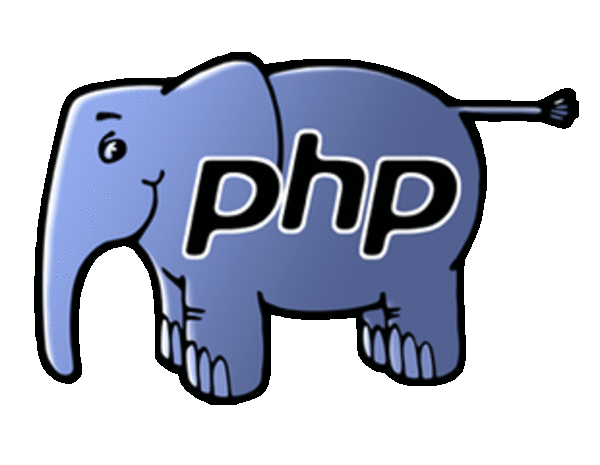
PHP FPM
First of all we need to enable option catch_workers_output for fpm.
catch_workers_output boolean
Redirect worker stdout and stderr into main error log. If not set, stdout and stderr will be redirected to /dev/null according to FastCGI specs. Default value: no.
/usr/local/etc/php-fpm.d/www.conf (in my configuration)
catch_workers_output = yes
sed -i '/^;catch_workers_output/ccatch_workers_output = yes' "/usr/local/etc/php-fpm.d/www.conf"Or simply edit and save the file manually to uncomment line starting with ;catch_workers_output.
Then we need to configure log file names and locations.
Access log
If you want or need to activate access log at php level:
access.log string
The access log file. Default value: not set
access.log = /var/log/php/fpm-access.log
sed -i '/^;access.log/caccess.log = /var/log/php/fpm-access.log' "/usr/local/etc/php-fpm.d/www.conf"Or simply edit and save the file manually to uncomment line starting with ;access.log.
You will have this kind of output:
$ tailf var/logs/php/fpm-access.log
172.18.0.5 - 20/Feb/2017:13:07:39 +0100 "GET /app_dev.php" 200
172.18.0.5 - 20/Feb/2017:13:07:47 +0100 "POST /app_dev.php" 302
172.18.0.5 - 20/Feb/2017:13:07:47 +0100 "POST /app_dev.php" 302
172.18.0.5 - 20/Feb/2017:13:07:47 +0100 "GET /app_dev.php" 200
172.18.0.5 - 20/Feb/2017:13:07:48 +0100 "GET /app_dev.php" 302
172.18.0.5 - 20/Feb/2017:13:07:48 +0100 "GET /app_dev.php" 200Error log
Of course in production we do not want to display errors to users:
php_flag[display_errors] = off
sed -i '/^;php_flag\[display_errors\]/cphp_flag[display_errors] = off' "/usr/local/etc/php-fpm.d/www.conf"Or simply edit and save the file manually to uncomment line starting with ;php_flag[display_errors].
Then we must enable error log and define the error log file location :
php_admin_value[error_log] = /var/log/php/fpm-error.logphp_admin_flag[log_errors] = on
sed -i '/^;php_admin_value\[error_log\]/cphp_admin_value[error_log] = /var/log/php/fpm-error.log' "/usr/local/etc/php-fpm.d/www.conf"
sed -i '/^;php_admin_flag\[log_errors\]/cphp_admin_flag[log_errors] = on' "/usr/local/etc/php-fpm.d/www.conf"Or simply edit and save the file manually to uncomment lines starting with ;php_admin_value[error_log] and ;php_admin_flag[log_errors].
You will have this kind of output:
$ tailf var/logs/php/fpm-error.log
[20-Feb-2017 13:33:46 Europe/Paris] PHP Parse error: syntax error, unexpected '8' (T_LNUMBER), expecting variable (T_VARIABLE) or '{' or '$' in /var/www/html/web/app_dev.php on line 26You also could change log level:
log_level string
Error log level. Possible values: alert, error, warning, notice, debug. Default value: notice.
sed -i '/^;log_level/clog_level = error' "/usr/local/etc/php-fpm.d/www.conf"Important
Log files must have correct access rights (owner) and must exist:
mkdir -p /var/log/php
touch /var/log/php/fpm-access.log
touch /var/log/php/fpm-error.log
chown -R www-data:www-data /var/log/phpPHP CLI
To enable php CLI errors, we need to add these lines into the (cli) php.ini file.
This configuration is for production not for debug or development.
error_reporting = E_ALL
display_startup_errors = Off
ignore_repeated_errors = Off
ignore_repeated_source = Off
html_errors = Off
track_errors = Off
display_errors = Off
log_errors = On
error_log = /var/log/php/cli-error.logConclusion
Using the given configuration you should have those logs:
$ ll var/logs/php
total 256K
-rw-r--r-- 1 82 82 0 févr. 17 09:35 cli-error.log
-rw-r--r-- 1 82 82 64K févr. 20 13:34 fpm-access.log
-rw-r--r-- 1 82 82 186 févr. 20 13:33 fpm-error.logDo NOT forget to enable log rotation, you will have:
$ ll var/logs/php
total 256K
-rw-r--r-- 1 82 82 0 févr. 17 09:35 cli-error.log
-rw-r--r-- 1 82 82 390 févr. 17 09:35 cli-error.log-20170217
-rw-r--r-- 1 82 82 64K févr. 20 13:34 fpm-access.log
-rw-r--r-- 1 82 82 100 févr. 17 09:35 fpm-access.log-20170217.gz
-rw-r--r-- 1 82 82 172K févr. 18 02:00 fpm-access.log-20170218
-rw-r--r-- 1 82 82 186 févr. 20 13:33 fpm-error.log
-rw-r--r-- 1 82 82 374 févr. 17 09:35 fpm-error.log-20170217